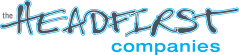Headfirst FAQs
Click each question to expand & scroll down for more!
Here you’ll find answers to our most frequently asked questions related to:
interviewing & hiring
onboarding & pre-camp training
seasonal team payroll
🏆 Professional Sports Camps
You’ll use your WhenIWork (WIW) ID to clock in and out daily on the camp iPad. This is generated by Headfirst and assigned to you. After you are invited to the workplace, you’ll find it in your profile.
In the app, go to Menu > Profile & Settings > Employee ID.
- Android: located under your name
- iOS: located below your name, email, phone
>> Click here for the WIW FAQ with screenshots.
If you do not see an ID in your profile, you can clock in/out with your email. But the WIW ID is faster!
☀️ Summer Camps
You’ll use your WhenIWork (WIW) ID to clock in and out daily on the camp iPad. This is generated by Headfirst and assigned to you. After you are invited to the workplace, you’ll find it in your profile.
In the app, go to Menu > Profile & Settings > Employee ID.
- Android: located under your name
- iOS: located below your name, email, phone
>> Click here for the WIW FAQ with screenshots.
If you do not see an ID in your profile, you can clock in/out with your email. But the WIW ID is faster!
✔️ Hired Team Members
You’ll use your WhenIWork (WIW) ID to clock in and out daily on the camp iPad. This is generated by Headfirst and assigned to you. After you are invited to the workplace, you’ll find it in your profile.
In the app, go to Menu > Profile & Settings > Employee ID.
- Android: located under your name
- iOS: located below your name, email, phone
>> Click here for the WIW FAQ with screenshots.
If you do not see an ID in your profile, you can clock in/out with your email. But the WIW ID is faster!
💸 Hours & Payroll
Q: What system is used for staff timekeeping?
A: Headfirst uses WhenIWork for both schedules and timeclock (aka timesheets and time tracking). Before your first day, we will add you to the system where you’ll create a login and find your When I Work employee ID in your profile.
–> Download WhenIWork for Android
–> Download WhenIWork for iOS
Q: What do I need to clock in or clock out?
A: You will need your When I Work employee ID to clock in/out.
- To find it: Go to the WhenIWork app > Profile > Employee ID (a 4- or 5-digit ID number).
- Please memorize these numbers so that the clock in/out process can be smoothly facilitated.
Q: What if I don’t clock in or out?
A: If you forget to clock-in or clock-out, please notify your Director immediately.
Not clocking in or forgetting to clock out impacts our ability to pay you, as no time is tracked for that day.
- Your clocked-in hours tell the Payroll Department how to calculate your earnings for that pay period.
Q: When should I clock in?
A: Please refer to your schedule for the time you are expected to begin work. You should clock in at the start time listed in your WhenIWork schedule.
- Please do not begin work any earlier as you will not be compensated for work beginning prior to your start time without prior approval. If you have any questions about your start time, please ask your Director.
Q: My question wasn’t answered here.
A: If you have any additional questions, submit them to the Talent Helpline Form.
You’ll use your WhenIWork (WIW) ID to clock in and out daily on the camp iPad. This is generated by Headfirst and assigned to you. After you are invited to the workplace, you’ll find it in your profile.
In the app, go to Menu > Profile & Settings > Employee ID.
- Android: located under your name
- iOS: located below your name, email, phone
>> Click here for the WIW FAQ with screenshots.
If you do not see an ID in your profile, you can clock in/out with your email. But the WIW ID is faster!