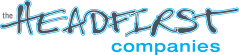Step 1: Celebrate!
- We’re pumped to have you on the team to make it a great summer.
Step 2: Refer friends
- Use our Referral Survey to submit names and contact information for friends, colleagues, or family members you think could be a great fit and we’ll reach out to them about open positions.
- You could earn $25 per person!
Step 3: Onboarding
- In late spring, you’ll be added to our Onboarding portal to complete online paperwork tasks related to payroll and background check. (Some sites require in-person actions as well.)
Step 4: Virtual training
- In the month before camp starts, you’ll be added to our online webinar training portal to view and respond to virtual trainings that cover camp policies, procedures, and practices.
- Virtual training also includes opportunities to meet your site-specific team members!
Step 5: In-person training
- Apply your new knowledge – get to know your team and site in-person!
- Each team will have a day onsite before campers to cover carpool, curriculum, and more.
Step 6: Camp begins!
Congratulations on receiving an offer to join our team! We completely understand that it can be a confusing process, and want to make sure that it is as straightforward as possible.
Please check your junk mailbox for an email from our online hiring platform, iCims.
When you locate that email, it has a direct link to login to your profile using the same credentials you used to apply.
If you can’t find your password, or forget your login, please just reach out to us at talent@headfirst.com.
We’re here to be a resource for you! If you cannot find what you need here, please reach out to us through our Talent Helpline.
Use our Referral Survey to submit names and contact information for friends, colleagues, or family members you think could be a great fit and we’ll reach out to them about open positions.
You could earn $25 per person if they sign on and work their contracted weeks!
Please note: Only new candidate referrals are eligible for the bonus; individuals referred who have worked for Headfirst before do not qualify for the source to earn the bonus.
Q: How do I get paid?
A: Team members have two options to receive their pay – direct deposit or paper checks.
- Direct deposit: The payroll will be deposited in the account by/on the pay date.
- Paper checks: The payroll checks will be mailed on the pay date through US Postal Service, arriving anywhere from 4-7 days later.
Q: How do I access my paystubs and W2s?
A: When you are entered into the payroll system as a new team member, you will receive an email (sent to the email address provided in your onboarding paperwork) that will prompt you to create a username and password for access to all your paystubs and W2s on the ADP system. See the question listed below for more info.
Q: How is my “take home” pay amount determined?
A: The amount of pay you receive in your paycheck (i.e., that you “take home”) is determined by how much you worked during the pay period that corresponds to the pay date, minus taxes and withholdings.
For all employees, Headfirst is legally required to deduct FICA (Social Security and Medicare) and income taxes; the exact amount of income taxes withheld is determined based upon how you filled out your Federal and State withholding forms during the onboarding process. If you have yet to fill out these forms, we suggest discussing them with a tax professional, as we are unable to advise on how to complete them.
Q: What is overtime (OT)?
A: Overtime is what hours are called when you work over 40.0 hours in one week. Those hours may be paid at a different rate if you are a team member paid at an hourly rate. If you are a salaried team member, overtime does not qualify.
Q: Who should I contact if my question has not been answered to my satisfaction?
A: If you have any additional questions, submit them here at the Talent Helpline Form.
Last updated 1/11/2023
Q: What system is used for staff timekeeping?
A: Headfirst uses When I Work for both schedules and timeclock (aka timesheets and time tracking). Before your first day, we will add you to the system where you’ll create a login and find your When I Work employee ID in your profile.
Q: What do I need to clock in or clock out?
A: You will need your When I Work employee ID to clock in/out.
- To find it: go to your profile in the WhenIWork app and look for Employee ID (a 4- or 5-digit ID number).
- Please memorize these numbers so that the clock in/out process can be smoothly facilitated.
Q: What if I don’t clock in or out?
A: If you forget to clock-in or clock-out, please notify your Director immediately.
Not clocking in or forgetting to clock out impacts our ability to pay you, as no time is tracked for that day.
- Your clocked-in hours tell the Payroll Department how to calculate your earnings for that pay period.
Q: When should I clock in?
A: Please refer to your schedule for the time you are expected to begin work. You should clock in at the start time listed in your When I Work schedule.
- Please do not begin work any earlier as you will not be compensated for work beginning prior to your start time without prior approval. If you have any questions about your start time, please ask your Director.
Q: My question wasn’t answered here.
A: If you have any additional questions, submit them to the Talent Helpline Form.
During the summer, payroll is processed biweekly (i.e., every other week) for each unit.
Summer 2024 Schedule
| Work Period (Monday – Sunday) | Pay Date (Friday) |
|---|---|
| May 27 – June 9 | June 14 |
| June 10 – June 23 | June 28 |
| June 24 – July 7 | July 12 |
| July 8 – July 21 | July 26 |
| July 22 – August 4 | August 9 |
| August 5 – August 18 | August 23 |
| August 19 – September 1 | September 6 |
Please note there is a one-week delay between the compensation earned for the current week’s work and the pay received.
In other words, each paycheck will not include the current week’s work; instead your compensation includes the pay earned during the two weeks immediately before the current week.
- For example, the payroll running on Friday, July 12th will be for work done during the weeks of June 24th and July 1st.
Please see the other FAQs for more insight on the methods and schedule.
During the summer, payroll is processed biweekly (i.e., every other week) for each unit.
Summer 2024 Schedule
| Work Period (Monday – Sunday) | Pay Date (Friday) |
|---|---|
| May 20 – June 2 | June 7 |
| June 3 – June 16 | June 21 |
| June 17 – June 30 | July 5 |
| July 1 – July 14 | July 19 |
| July 15 – July 28 | August 2 |
| July 29 – August 11 | August 16 |
| August 12 – August 25 | August 30 |
Please note there is a one-week delay between the compensation earned for the current week’s work and the pay received.
In other words, each paycheck will not include the current week’s work; instead your compensation includes the pay earned during the two weeks immediately before the current week.
- For example, the payroll running on Friday, July 5th will be for work done during the weeks of June 17th and June 24th.
Please see the FAQs for more insight on the methods and schedule.
Payroll Schedule Video Timestamps:
0:08 Pay period duration
0:22 Pay day
0:44 Example #1 – Worked during current pay period
1:06 Example #2 – Worked after current pay period
1:34 Preparation timeline Monday – Friday
2:52 Contact us
If you have any additional questions, submit them here at the Talent Helpline Form.
Throughout the interviewing and hiring process, we ask for open communication regarding your interest and weekly availability.
Should your availability change substantially from the dates listed in your offer letter, it may impact scheduling in the weeks surrounding the change.
While not a guarantee, the sooner you are able to inform the Talent Department of the change, the more likely it will be that staffing adjustments can be made which minimize this impact.
If at any point the dates you can work change, we ask that you submit a Schedule Update Request Form, found here.